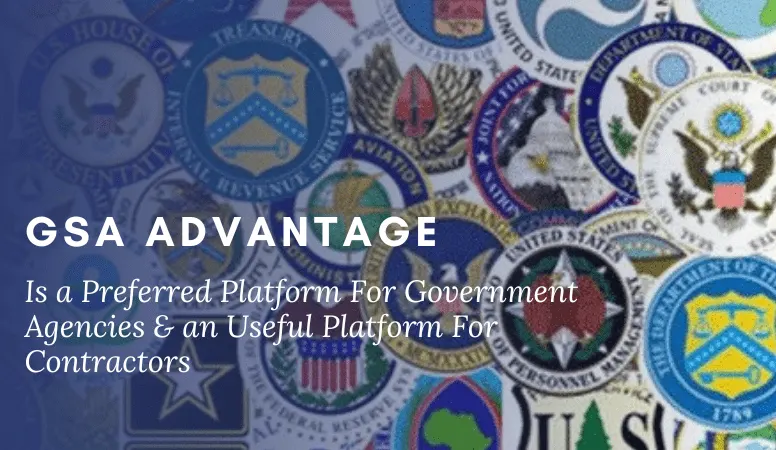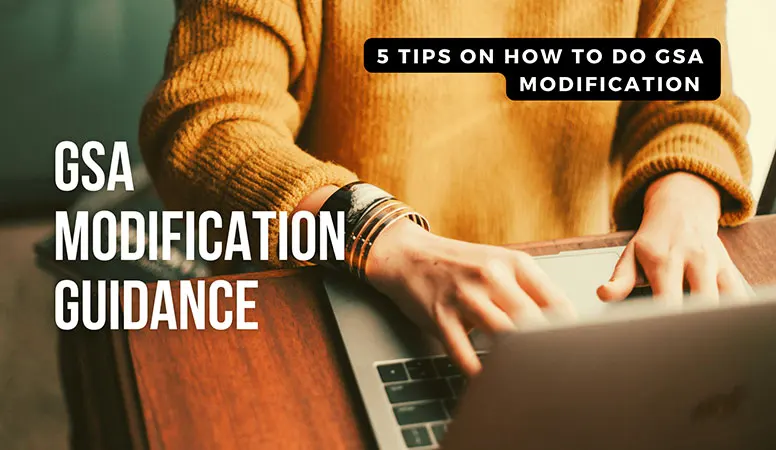
5 Tips On How To Do GSA Modification
The Multiple Award Schedule (MAS) program is being updated by the General Services Administration (GSA). On August 1, 2020, Phase 3 of the MAS Consolidation began, requiring GSA contractors having multiple GSA Modification Schedules to combine into a single Schedule. While the particular procedures for this transition are yet unknown, the GSA has provided some direction on how to proceed. One thing is certain: contract changes are required.
To move awarded products, services, and solutions from one contract to another, contractors will need to submit further revisions. GSA will re-evaluate your GSA mass modification and offers at this time to guarantee fair and reasonable pricing and the removal of obsolete items and services. We realize how much there is to keep track of as federal contract consultants and GSA contractors.
You've come to the right place if you're wondering how to alter your contract in the context of Phase 3, or if you're unsure how to amend an existing contract to match your current commercial business operations.
In this blog, we'll go over what a GSA schedule contract modification is, how to alter your GSA schedule contract, and what happens once it's authorized.
What is the GSA Modification?
Here is some GSA modification guidance:
The GSA Schedule is intended to be a live document that evolves with your company. Everything from administrative points of contact to product and service price, descriptions, and more can be changed by contractors.
Contractors can follow GSA modification guidance to make changes to the following:
- Products, services, labor categories, and Special Item Numbers can all be added or removed (SINs)
- Based on commercial or market pricing, increase or decrease pricing.
- Part numbers and product or service descriptions should be updated.
- Change the name of a contract or novate it.
- Update the contract's terms and conditions, which cover a wide range of contract acts.
It's critical to understand the requirements of each modification type and what to expect when submitting a GSA modification as a GSA contract holder. When submitting a modification, the first step is to log into the eOffer/eMod system.
How to Make a Change to Your GSA Schedule Contract: Use eMod to Make a Change to Your GSA Schedule Contract
Modifications to contracts must be submitted through the eOffer/eMod system. You must be an officially authorized negotiator on the GSA contract and have a valid and active digital certificate to use the eMod system.
According to the GSA modification guidance, there are two ways to become a contract's authorized negotiator.
- Log in to eMod, enter the contractor's DUNs number, choose the appropriate contract, fill up your contact information, and send a request to the company's Contract Administrator.
- Submit an administrative modification to add you to the contract by an existing authorized negotiator with an active digital certificate.
Ascertain that you have a digital certificate.
Please keep in mind that eMod cannot be accessed without a current digital certificate. The digital certificate is used to verify your identity against the eMod system's current authorized negotiators list. The name on your certificate must exactly match the name supplied in eMod (through request or admin mod). The negotiator must be added to eMod as John A. Smith if the certificate states so.
Even forgetting the period after the middle initial will prevent you from gaining access to the system. If you need a digital certificate, go to the eOffer/eMod website for GSA-specific details. Don't wait until the last minute to get a digital certificate; the process can take anywhere from 7 to 14 days.
Types of GSA Mass Modification to Choose From
You will select the right contract and your modification type once you have joined the eMod system (s). There are currently approximately 35 different sorts of modifications available. Please keep in mind that some modification types are not allowed to be combined in eMod.
For example, eMod will not allow you to submit an Economic Price Adjustment (EPA) alteration along with an additional GSA mass modification. If you have many adjustments to submit, you'll need to either prioritize them by importance or contact your Contracting Officer for more information.
After you've chosen your change type(s), you'll be taken through a step-by-step procedure that asks you to validate your contact information, describe your request, and upload the necessary alteration documentation. After you've uploaded all of your data and documents, simply follow the instructions until the modification is successfully submitted.
Documentation Required to Modify Your GSA Schedule Contract
Each modification type has its own set of documentation requirements, which are detailed in the MAS of GSA Modification Guidance. For most modification types, a Modification Price Proposal Template (PPT) must be filled out. There are two PPTs for product modifications and services/training modifications.
The Modification Guide and PPTs are available on the GSA's Contract Requirements and Modification Guidance webpage and are updated regularly. The Modification Guide includes broad guidelines and a checklist for each modification type; however, the major categories, subcategories, and Special Item Numbers (SINs) inside the MAS Solicitation's specific Large Category attachments may have additional requirements.
Contractors should check the MAS Solicitation (especially the Large Category Attachments) and the Available Offering and Requirements pages regularly for new or updated templates and requirements.
Please be aware that GSA Contracting Officers (CO)/ Contracting Specialists (CO) may request documents in addition to the published change requirements to assist them in making appropriate decisions.
The reviewing CO/CS will reject your modification request if any mandatory information is missing or incomplete. Following GSA's instructions and using current templates can help you reduce rejections, restrict clarification requests from your CO, and expedite change processing while doing the GSA modification.
What to Expect After Your Modification Is Granted
After GSA issues an eMod, the contractor must update their GSA Advantage! eLibrary pricing list and catalog file using the Schedules Input Program (SIP) or Electronic Data Interchange (EDI) (EDI). Contractors must update their price list and catalog file to reflect the most recent modification number and effective date, as well as any other awarded changes to the contract's pricing or terms and conditions.
Because the CO/CS may only award a portion of your modification request depending on the circumstances, it's critical to double-check the accompanying Standard Form 30 (SF-30) to make sure your pricelist upload matches the modification award. Within 30 days of receiving the modification award, revised price lists and catalog files must be uploaded.
The Impact of Transactional Data Reporting on GSA Schedule Modifications
The need for GSA updates is heavily influenced by Transactional Data Reporting (TDR). The Commercial Sales Practices (CSP) disclosures are no longer required if your SIN is subject to TDR and you have chosen to accept TDR. This means that the CSP-1 form is no longer required for mod submission, and MFC disclosures are no longer required.
Additionally, contractors participating in TDR are not required to submit supporting pricing documents at the time of submission of a modification request. GSA's primary focus is ensuring that offered pricing is fair and reasonable in light of current market conditions.
If a Contracting Officer cannot decide whether the prices are fair and reasonable, they may request pricing support in the form of invoices, bid sheets from previously awarded contracts, or cost-build data.
Understand the Difference Between GSA Mass Modifications and Electronic Modifications
It's critical to know the difference between Mass Modifications and eMods as a GSA contractor.
eMods are contract modification requests that the contractor creates and submits to make changes to the contract's granted terms and conditions. The CO/CS evaluates each request and may reject or approve GSA eMods based on a variety of considerations.
A GSA-issued Mass Modification (Mass Mod) is a Solicitation Refresh that requires all GSA Schedule holders to take action.
The terms and conditions of the MAS Solicitation are updated by GSA on a regular basis. Clauses can be changed, added to, or removed.
GSA will send a Mass Modification to all Schedule contract holders when the Schedule is refreshed. When a Mass Mod is issued, each contractor will receive an email notification from their respective Administrative Contracting Officer (ACO).
Maintain Compliance—Do You Need to Change Your GSA Schedule Contract?
In the middle of all of these GSA changes, now is the ideal moment to review your contract to see if any revisions are required. Maintaining your contract to maintain compliance and drive business to your GSA contract is as simple as keeping it up to date and in line with your commercial business practices.
Modifications to your GSA Schedule Contract - The Multiple Award Schedule are managed by the General Services Administration (GSA) (MAS). GSA has recently implemented some enhancements to improve the MAS program. GSA began Phase 3 of the MAS Consolidation on August 1, 2020, requiring GSA contract holders with numerous GSA Schedules to consolidate their contracts into a single GSA Schedule. While this transformation is still in the early phases of development, GSA has offered several critical steps. Although the transition is not entirely obvious, Contract Modifications will be required.
GSA Focus now offers GSA Maintenance-as-a-Service, which combines cost-effectiveness with comprehensiveness.
- Modifications to GSA Schedule Contracts
- The first step is to submit a modification through eOffer/eMod.
- You must be an authorized negotiator on the GSA Contract and have valid digital papers to validate this claim to use the eMod system.
- Choose one of these two options to become a GSA Contract authorized negotiator:
- Log in to GSA eMod, fill out the relevant information for the contractor, such as the DUNs number, choose the appropriate contract, add your contact information, and send your request to the company's Contract Administrator.
- Submit an administrative amendment to add you to the contract through an existing authorized negotiator.
- Ascertain that you have a digital certificate.
It is vital to note that eMod cannot be accessed without a current digital certificate. Government entities will check your digital certificate against the eMod system's existing list of authorized negotiators. The name you enter in GSA eMod must match the name on your certificate exactly. You will be unable to access the system even if you forget the period after your middle initial.
If you don't have a digital certificate, you can get one through the eOffer/eMod website. It normally takes 7 to 14 days to obtain one.
Types of Modifications to Choose From
After you've logged into the eMod system, select the appropriate contract and your modification type(s). There are now around 35 different alteration kinds. eMod, on the other hand, does not allow specific combinations of modification types. For example, GSA eMod will not allow you to submit an Economic Price Adjustment (EPA) adjustment while submitting an additional alteration. As a result, it's critical to rank each submission in order of significance.
After that, you must validate your GSA Contract data, create a request description, and upload any necessary paperwork for your GSA Contract amendment. After you've uploaded everything, simply follow the steps until you've successfully submitted your modification request.
Documentation Requirements Modifications to Your GSA Schedule Contract
The GSA produced a MAS Change Guide that details the exact documentation needed for each sort of modification. Depending on whether you offer items or services/training, you may need to fill out one of the two forms of the Modification Price Proposal Template (PPT) for most modification types.
For each modification type, the MAS Modification Guide provides broad directions and a checklist; nevertheless, there are still criteria depending on the major categories, subcategories, and Special Item Numbers (SIN) under the specific Large Category attachments of the MAS Solicitation. As a result, GSA Schedule Contract holders should keep a close eye on the MAS Solicitation. Updated templates and requisites can be found in the Large Category Attachments and the Available Offering and Requirements sections.
GSA Contracting Officers (CO) or GSA Contracting Specialists (CS) may, on occasion, seek additional documents beyond the listed standards. The evaluating CO/CS has the authority to reject your modification request if any required documentation is withheld, missing, or incomplete. Following the GSA's recommendations and using the latest and most accurate templates can help reduce rejections, restrict clarification requests, and speed up modification processing.
What You Should Know After Your Modification Is Granted
The contractor must update their GSA Advantage / eLibrary pricing and catalog file via the Schedules Input Program (SIP) or Electronic Data Interchange when the modification is awarded (EDI). The newest modification number and date of effect, as well as all awarded adjustments to the terms and conditions of their GSA Contract, must be included in the price list and catalog file revisions. Within 30 days of the amendment being granted, revised price lists and catalog files must be uploaded.
The Impact of Transactional Data Reporting on GSA Schedule Modifications
Transactional Data Reporting has the most impact on GSA Contract changes (TDR). For example, if you have a SIN that is subject to TDR and you accept TDR, Commercial Sales Practices (CSP) disclosures are no longer required, and the CSP-1 form is no longer used to submit requirements. The Most Favored Customer (MFC) disclosures are waived.
GSA Schedule Contract holders engaging in TDR will not be required to present supporting pricing papers when submitting change requests. If CO/CS cannot decide if the rates are "fair and reasonable," GSA Schedule Contract holders may be required to furnish invoices, quote sheets, or cost-build data.
Know the Difference Between EMods And Mass Modifications
- GSA contract holders must understand the distinction between mass modifications and electronic modifications.
- GSA Contract modification requests (GSA eMods) are requests by the contract holder to change the contract's awarded terms and conditions. The CO/CS may accept or reject eMods to GSA Schedule Contract holders based on a variety of considerations.
- A GSA-issued Solicitation Refresh, on the other hand, is a GSA-issued Solicitation Refresh that requires all GSA Schedule holders to take action.
- When a Schedule refresh occurs, GSA will issue a GSA Mass Modification to all GSA Schedule Contract holders. When this happens, the Administrative Contracting Officer (ACO) will usually send an email to the GSA Contract holder.
- GSA has created a multi-factor authentication mechanism accessible by authorized negotiators because the Mass Mod system has only been in use since August 2020.
Conclusion
Given recent GSA reforms, this may be an opportune moment to reevaluate your contract. Maintaining current modification drives is a wonderful method to improve your business procedures and assure compliance with your GSA contract.